Found what's wrong: I had to use the full (extended) version of NSLocalizedString() in order to make the function call get the translation from my framework Localizable.strings files (rather than the client application), as follows:
NSLocalizedString("Continue", tableName: tableName, bundle: bundle, comment: "Continue in the button title of UIAladdinOnboardingViewController")
Where:
tableName: a let global that hold the name of my localisable string file (in my case "Aladdin.Localizable"). I did this to avoid potential collision of .strings files (as my framework name is Aladdin);bundle: a let global in my the framework name space to designates the framework model bundle to pick the string from. I defined it like this: let bundle = Bundle(for: ExtendedAppDelegate.self) where ExtendedAppDelegate is one of my framework custom class.
Side note of importance:
Btw, don’t put your interpolating string as the key parameter of the NSLocalizedString call, otherwise it’s gonna be interpolated at runtime, leading to an interpolated string that won't exist in your string file.
Don’t do that:
let s = NSLocalizedString("{Start your \(introductoryPeriod) free trial.}", tableName: tableName, bundle: bundle, comment: "in price display")
Do this:
let s = String(format: NSLocalizedString("{Start your %@ free trial.}", tableName: tableName, bundle: bundle, comment: "{Start your \\(introductoryPeriod) free trial.}"), introductoryPeriod)
With the corresponding Aladdin.Localizable.strings (en):
/* {Start your \(introductoryPeriod) free trial.} (in price display) */
"{Start your %@ free trial.}" = "{Start your %@ free trial.}";
To generate the strings:
I used the gestrings from the terminal as follows:
$genstrings -o en.lproj/ *.swift
$genstrings -o fr.lproj/ *.swift
And so on for every target languages you have.
Finally, do the translation straight in the string files.