I have a SingleChildScrollView as a child widget inside its parent SingleChildScrollView widget as in the image below,
Currently when I scroll down the touching area in the inner scrollview, the inner scrollview scrolls down and nothing moves when it reaches the bottom.
But I want the whole screen(outer scrollview) starts scrolling when the inner scrollview reaches the bottom as below. (It doesn't matter if I have to tap again in order to scroll the outer scrollview)
How could I achieve the behaviour ?
edit
please see my code below:
class ExampleState extends State<Example> {
String title = "text text text text texwtxtwtwxtx wtxwtxwtwtxt";
String description = "textexxtett t exte tx tetexxt text text text";
@override
Widget build(BuildContext context) {
return Scaffold(
body: SingleChildScrollView(
child: ConstrainedBox(
constraints: BoxConstraints(
minHeight: MediaQuery.of(context).size.height,
),
child: Column(
mainAxisSize: MainAxisSize.min,
children: [
ConstrainedBox(
constraints: BoxConstraints(
minHeight: MediaQuery.of(context).size.height * 0.15,
maxHeight: MediaQuery.of(context).size.height * 0.30,
),
child: Container(
padding: EdgeInsets.fromLTRB(25, 0, 25, 25),
child: SingleChildScrollView(child: Column(
children: [
Text("$title\n"),
Text("$description")
]))))]))));}},