I have a database returning the total of several column and I am trying to display it in a treeview. If I do
for i in backend2.calc_total()[0]:
treeviewtotal.insert("", END, values=i)
I get
which is not what i want as i want everything to start from "food" column onwards. I cant make date a iid as i already have an iid that I am referencing to my database.
If I do
list2 = ['Date', 'Food', 'Transport', 'Insurance', 'Installments', 'Others']
for i in range(len(backend2.calc_total()[0][0])):
treeviewtotal.insert("", 0, list2[i+1], values=backend2.calc_total()[0][0][i])
I get this
instead, all the totals get stacked into 1 column (which is scrollable).
Any way to achieve my aim of allocating the respective totals to the respective column in a same row? Thanks!