I'm building an app and when I load the view with the BottomNavigationView, I have odd issues all the time, sometimes, I have an extra space and other times, the toolbar is wrongly located, for example:
With bottom navigation:
Without bottom navigation:
This is my code for the 1st image:
<?xml version="1.0" encoding="utf-8"?>
<RelativeLayout
xmlns:android="http://schemas.android.com/apk/res/android"
xmlns:app="http://schemas.android.com/apk/res-auto"
android:background="@android:color/white"
android:layout_width="match_parent"
android:layout_height="match_parent">
<LinearLayout
android:layout_width="match_parent"
android:layout_height="match_parent"
android:orientation="vertical">
<include
layout="@menu/toolbar_recipe" />
<FrameLayout
android:id="@+id/content_frame"
android:layout_height="0dp"
android:layout_weight="1"
app:layout_behavior="@string/appbar_scrolling_view_behavior"
android:layout_width="match_parent" />
<android.support.design.widget.BottomNavigationView
android:id="@+id/bottom_navigation"
android:layout_width="match_parent"
android:layout_height="wrap_content"
android:layout_alignParentBottom="true"
app:menu="@menu/bottom_nav_menu"
app:labelVisibilityMode="unlabeled"
app:itemBackground="@color/colorPrimary"
app:itemIconTint="@color/bottom_nav_color"
app:itemTextColor="@color/bottom_nav_color" />
</LinearLayout>
</RelativeLayout>
Toolbar:
<?xml version="1.0" encoding="UTF-8" ?>
<android.support.v7.widget.Toolbar
xmlns:app="http://schemas.android.com/apk/res-auto"
xmlns:android="http://schemas.android.com/apk/res/android"
android:id="@+id/toolbar_recipe"
android:layout_width="match_parent"
android:layout_height="wrap_content"
app:theme="@style/ToolBarStyle"
android:minHeight="?android:attr/actionBarSize"
android:background="@color/colorPrimary"/>
And this is how it behaves with the CoordinatorLayout, after I set the paddingTop as ?attr/actionBarSize the FrameLayout moved some space, but it's still wrongly located.
With CoordinatorLayout:
<?xml version="1.0" encoding="utf-8"?>
<RelativeLayout
xmlns:android="http://schemas.android.com/apk/res/android"
xmlns:app="http://schemas.android.com/apk/res-auto"
android:background="@android:color/white"
android:layout_width="match_parent"
android:layout_height="match_parent">
<android.support.design.widget.CoordinatorLayout
android:layout_width="match_parent"
android:layout_height="match_parent"
android:fitsSystemWindows="true"
android:layout_above="@+id/bottom_navigation">
<include
layout="@menu/toolbar_recipe" />
<FrameLayout
android:id="@+id/content_frame"
android:paddingTop="?attr/actionBarSize"
app:layout_behavior="@string/appbar_scrolling_view_behavior"
android:layout_width="match_parent"
android:layout_height="match_parent" />
</android.support.design.widget.CoordinatorLayout>
<android.support.design.widget.BottomNavigationView
android:id="@+id/bottom_navigation"
android:layout_width="match_parent"
android:layout_height="wrap_content"
android:layout_alignParentBottom="true"
app:menu="@menu/bottom_nav_menu"
app:labelVisibilityMode="unlabeled"
app:itemBackground="@color/colorPrimary"
app:itemIconTint="@color/bottom_nav_color"
app:itemTextColor="@color/bottom_nav_color" />
</RelativeLayout>
Without that addition, it just stays behind. I'm working in Android 8+, but I don't think it's the issue and I'm out of ideas how to coordinate that situation. Has anyone experienced it?
Thanks for any comment, especially of why it's happening since I cannot understand it.