I am deploying a website written in Asp.Net Core 2.2 which has a connection to an Azure Sql Database. Where do I set the Connection String in the Azure App Service deploy task in Azure DevOps?
In my WebApp, the DefaultConnection is in appsettings.json which works fine locally. I want to override this when deployed to Azure.
I tried setting -DefaultConnection $(DefaultConnection) in the Application and Configuration Settings section of the Azure App Service deploy task but the Connection String did not get set. The value is in a variable in Azure DevOps.
Where am I going wrong?