Given that the image is a simple logo (as opposed to a photo for instance) you can likely use logical indexing to change all of the black pixels added by imrotate to white pixels.
I don't have the image processing toolbox so I couldn't run your code, but the sample below should illustrate:
%Load RBG image to test on
RI = imread('peppers.png');
%Create black region to remove
RI(100:150,100:150,:) = 0;
figure()
imshow(RI)
title('Original Image')
%Replace all black pixels with white
inds = sum(RI,3)==0;
RI_new = RI;
RI_new(repmat(inds,1,1,3))=255;
figure()
imshow(RI_new)
title('New Image')
In comparison to the answer from @SardarUsama, this has the weakness of assuming there are no black pixels in your original image but the advantage of using built-in Matlab functions only.
Edit: Updated to show example on RGB image rather than grayscale