I've used the standard method of linking tables from a Microsoft SQL Server 2012 database into an Access 2016 database. Every table linked correctly except for a File Table. Within Access, the linked table displays the File Table's fields but not the records. How can I create a linked table within Access that correctly displays all the contents of the File Table that are within the SQL Server database?
I've tried using updated drivers to create the DSN to allow for connection to the SQL Server. There is an integrated test within the DSN creation wizard that displays the connection is successful.
I expected the linked table within Access to display the contents of the File Table within the SQL Server database, but it displays the following images and an ODBC--call failed error message: