I'd like to add a modal bottom sheet to my app. I built the widget I want to display, however, the sheet animation is a bit too slow for me. I'd like to make it a bit faster. I didn't find anything about the animation speed, duration, so I'm not sure how to achieve a faster animation in Flutter's bottom sheet.
Asked
Active
Viewed 4,346 times
1
-
1its fixed, to 200 ms, see `material/bottom_sheet.dart` - the first line after imports: `const Duration _bottomSheetDuration = Duration(milliseconds: 200);` – pskink Jul 05 '19 at 10:08
-
I added an answer to a similar question [here](https://stackoverflow.com/a/66665412/13793197) – kohjakob Mar 17 '21 at 00:38
1 Answers
3
You can configure showModalBottomSheet's transitionAnimationController using AnimationController to update its duration(expand) and reversDuration(retract). Here's a demo
import 'package:flutter/material.dart';
void main() {
runApp(const MyApp());
}
class MyApp extends StatelessWidget {
const MyApp({Key? key}) : super(key: key);
@override
Widget build(BuildContext context) {
return MaterialApp(
title: 'Flutter Demo',
theme: ThemeData(
primarySwatch: Colors.blue,
),
home: const MyHomePage(title: 'Flutter Demo Home Page'),
);
}
}
class MyHomePage extends StatefulWidget {
const MyHomePage({Key? key, required this.title}) : super(key: key);
final String title;
@override
State<MyHomePage> createState() => _MyHomePageState();
}
class _MyHomePageState extends State<MyHomePage> with TickerProviderStateMixin {
late AnimationController controller;
@override
initState() {
super.initState();
// Initialize AnimationController
initController();
}
@override
void dispose() {
controller.dispose();
super.dispose();
}
void initController(){
controller = BottomSheet.createAnimationController(this);
controller.duration = const Duration(milliseconds: 100);
controller.reverseDuration = const Duration(milliseconds: 100);
}
@override
Widget build(BuildContext context) {
return Scaffold(
appBar: AppBar(
title: Text(widget.title),
),
body: const Center(
child: Text('Click button to show bottom sheet'),
),
floatingActionButton: FloatingActionButton(
onPressed: () => showModalBottomSheet(
transitionAnimationController: controller,
context: context,
builder: (builder) {
return const Center(
child: Text("Bottom sheet"),
);
}).whenComplete(() => initController()), // Initialize AnimationController after the controller has been disposed
tooltip: 'Bottom Sheet',
child: const Icon(Icons.arrow_upward_sharp),
),
);
}
}
Omatt
- 8,564
- 2
- 42
- 144