I was trying to add a server by clicking in the Servers view on "No servers are available. Click this link to create a new server...":
...and choosing the server that were available in a list. However, among the list the server I wanted to install was not to be:
Earlier, I downloaded the binary version of it found at https://wso2.com/integration/previous-releases/ and installed it at C:\Program Files\WSO2\Enterprise Integrator\6.4.0 as per recommendation of the product's guide.
My question is that why is there no WSO2 Enterprise Integrator 6.4.0 in the "New Server" window and how do I make sure that it appears?