We have an Angular 7 application on one git repository and an ASP.NET Core 2.2 Web API on another git repository. We use Azure pipelines to deploy both repos into an Azure App Service.
I have successfully been able to configure the Web API to deploy to the root directory and the Angular client into a wwwrooot sub directory.
However, in order to achieve this I need to configure the wwwroot sub-directory as an application, which makes the application fail with HTTP 404. Once I change the settings to be "Directory" in the Azure app service, everything works as normal.
Is there a way to have the Angular pipeline deploy to the sub-directory while configured as Directory instead of Application?
Thank you,