So I used the lead function and it works great for leading the values of rows 2 and 3 as you can see below
Here is the code to generate that table in sql.
drop table timetable;
create table timetable(
names varchar(50),
timestart integer
);
insert into timetable values ('NAV',1);
insert into timetable values ('Jim',2);
insert into timetable values ('MIC',3);
select names
,timestart
, Lead(timestart) Over (order by timestart) as endtime
from timetable;
However I want to write a code that automatically creates a row above with no name and no timestart but with a endtime of 1, since that is the first row's timestart value. Below I have envisioned of what I want it to look like.