The label gets expanded outside of its container when it's the only within the container's view hierarchy. In case there are 2 labels, it works fine and both labels are staying within the container view.
My real use case is more complicated but I tried to simplify it to the code below.
Xcode 10.2 playground code (Swift 5):
import UIKit
import Foundation
import PlaygroundSupport
let viewController = UIViewController()
viewController.view.backgroundColor = UIColor.green
let containerView = UIView()
containerView.backgroundColor = .gray
containerView.translatesAutoresizingMaskIntoConstraints = false
viewController.view.addSubview(containerView)
containerView.widthAnchor.constraint(equalToConstant: 200).isActive = true
containerView.heightAnchor.constraint(equalToConstant: 200).isActive = true
containerView.centerXAnchor.constraint(equalTo: viewController.view.centerXAnchor).isActive = true
containerView.centerYAnchor.constraint(equalTo: viewController.view.centerYAnchor).isActive = true
let topologyView = UIView()
topologyView.backgroundColor = .blue
topologyView.translatesAutoresizingMaskIntoConstraints = false
containerView.addSubview(topologyView)
let leadingConstraint = topologyView.leadingAnchor.constraint(greaterThanOrEqualTo: containerView.leadingAnchor)
print(leadingConstraint.priority)
leadingConstraint.priority = .defaultLow
leadingConstraint.isActive = true
let trailingConstraint = topologyView.trailingAnchor.constraint(greaterThanOrEqualTo: containerView.trailingAnchor)
trailingConstraint.priority = .defaultLow
trailingConstraint.isActive = true
let topConstraint = topologyView.topAnchor.constraint(greaterThanOrEqualTo: containerView.topAnchor)
topConstraint.priority = .defaultLow
topConstraint.isActive = true
let bottomConstraint = topologyView.bottomAnchor.constraint(greaterThanOrEqualTo: containerView.bottomAnchor)
bottomConstraint.priority = .defaultLow
bottomConstraint.isActive = true
topologyView.centerXAnchor.constraint(equalTo: containerView.centerXAnchor).isActive = true
topologyView.centerYAnchor.constraint(equalTo: containerView.centerYAnchor).isActive = true
let label1Title = "1234"
let label1 = UILabel()
label1.translatesAutoresizingMaskIntoConstraints = false
label1.text = Array(repeating: label1Title, count: 10).joined()
label1.setContentHuggingPriority(.required, for: .horizontal)
label1.setContentCompressionResistancePriority(.required, for: .horizontal)
topologyView.addSubview(label1)
label1.leadingAnchor.constraint(equalTo: topologyView.leadingAnchor).isActive = true
label1.trailingAnchor.constraint(equalTo: topologyView.trailingAnchor).isActive = true
label1.bottomAnchor.constraint(equalTo: topologyView.bottomAnchor).isActive = true
label1.topAnchor.constraint(equalTo: topologyView.topAnchor).isActive = true
let window = UIWindow(frame: CGRect(x: 0, y: 0, width: 300, height: 350))
window.rootViewController = viewController
PlaygroundPage.current.liveView = window
PlaygroundPage.current.needsIndefiniteExecution = true
window.makeKeyAndVisible()
print(topologyView.contentHuggingPriority(for: .horizontal))
print(topologyView.contentCompressionResistancePriority(for: .horizontal))
print(containerView.contentHuggingPriority(for: .horizontal))
print(containerView.contentCompressionResistancePriority(for: .horizontal))
The result is shown in the picture below:
In case if I try to have 2 labels instead, it will produce the correct result so that labels won't expand it's container's width:
import UIKit
import Foundation
import PlaygroundSupport
let viewController = UIViewController()
viewController.view.backgroundColor = UIColor.green
let containerView = UIView()
containerView.backgroundColor = .gray
containerView.translatesAutoresizingMaskIntoConstraints = false
viewController.view.addSubview(containerView)
containerView.widthAnchor.constraint(equalToConstant: 200).isActive = true
containerView.heightAnchor.constraint(equalToConstant: 200).isActive = true
containerView.centerXAnchor.constraint(equalTo: viewController.view.centerXAnchor).isActive = true
containerView.centerYAnchor.constraint(equalTo: viewController.view.centerYAnchor).isActive = true
let topologyView = UIView()
topologyView.backgroundColor = .blue
topologyView.translatesAutoresizingMaskIntoConstraints = false
containerView.addSubview(topologyView)
let leadingConstraint = topologyView.leadingAnchor.constraint(greaterThanOrEqualTo: containerView.leadingAnchor)
print(leadingConstraint.priority)
leadingConstraint.priority = .defaultLow
leadingConstraint.isActive = true
let trailingConstraint = topologyView.trailingAnchor.constraint(greaterThanOrEqualTo: containerView.trailingAnchor)
trailingConstraint.priority = .defaultLow
trailingConstraint.isActive = true
let topConstraint = topologyView.topAnchor.constraint(greaterThanOrEqualTo: containerView.topAnchor)
topConstraint.priority = .defaultLow
topConstraint.isActive = true
let bottomConstraint = topologyView.bottomAnchor.constraint(greaterThanOrEqualTo: containerView.bottomAnchor)
bottomConstraint.priority = .defaultLow
bottomConstraint.isActive = true
topologyView.centerXAnchor.constraint(equalTo: containerView.centerXAnchor).isActive = true
topologyView.centerYAnchor.constraint(equalTo: containerView.centerYAnchor).isActive = true
let label1Title = "1234"
let label1 = UILabel()
label1.translatesAutoresizingMaskIntoConstraints = false
label1.text = Array(repeating: label1Title, count: 10).joined()
label1.setContentHuggingPriority(.required, for: .horizontal)
label1.setContentCompressionResistancePriority(.required, for: .horizontal)
topologyView.addSubview(label1)
label1.leadingAnchor.constraint(equalTo: topologyView.leadingAnchor).isActive = true
label1.trailingAnchor.constraint(equalTo: topologyView.trailingAnchor).isActive = true
label1.topAnchor.constraint(equalTo: topologyView.topAnchor).isActive = true
let label2 = UILabel()
label2.translatesAutoresizingMaskIntoConstraints = false
label2.text = "123124128"
label2.setContentHuggingPriority(.required, for: .horizontal)
label2.setContentCompressionResistancePriority(.required, for: .horizontal)
topologyView.addSubview(label2)
label2.leadingAnchor.constraint(equalTo: topologyView.leadingAnchor).isActive = true
label2.trailingAnchor.constraint(equalTo: topologyView.trailingAnchor).isActive = true
label2.bottomAnchor.constraint(equalTo: topologyView.bottomAnchor).isActive = true
label2.topAnchor.constraint(equalTo: label1.bottomAnchor).isActive = true
let window = UIWindow(frame: CGRect(x: 0, y: 0, width: 300, height: 350))
window.rootViewController = viewController
PlaygroundPage.current.liveView = window
PlaygroundPage.current.needsIndefiniteExecution = true
window.makeKeyAndVisible()
print(topologyView.contentHuggingPriority(for: .horizontal))
print(topologyView.contentCompressionResistancePriority(for: .horizontal))
print(containerView.contentHuggingPriority(for: .horizontal))
print(containerView.contentCompressionResistancePriority(for: .horizontal))
The result is shown in the picture below:

I expect that when I display just 1 label, the label wouldn't expand outside of its container.
I wonder why leading and trailing constraints are not working properly in the first case (with 1 label), but do work in the second case (with 2 labels)?