I'm trying to access gmail smtp socket with smtp.gmail.com:587 or smtp.gmail.com:465 with the following the code. It gives me "java.net.ConnectException: Connection refused: connect" error. When I try to reach the ports via Windows telnet client. Windows telnet client is connected to the socket successfully. I'm confused about that. Do you have any idea about the reason?
I was trying to connect to the internet with two different ways. One of them is adsl modem and other is 4g modem. Both of them gives the same error
Thanks for your help in advance.
import java.io.BufferedReader;
import java.io.IOException;
import java.io.InputStreamReader;
import java.io.PrintWriter;
import java.net.Socket;
public class EchoClient {
public static void main(String[] args) throws IOException {
Socket pingSocket = null;
PrintWriter out = null;
BufferedReader in = null;
try {
pingSocket = new Socket("smtp.gmail.com", 465);
out = new PrintWriter(pingSocket.getOutputStream(), true);
in = new BufferedReader(new InputStreamReader(pingSocket.getInputStream()));
} catch (IOException e) {
e.printStackTrace();
return;
}
out.println("ping");
System.out.println(in.readLine());
out.close();
in.close();
pingSocket.close();
}
}
java.net.ConnectException: Connection refused: connect
at java.base/java.net.PlainSocketImpl.connect0(Native Method)
at java.base/java.net.PlainSocketImpl.socketConnect(PlainSocketImpl.java:101)
at java.base/java.net.AbstractPlainSocketImpl.doConnect(AbstractPlainSocketImpl.java:399)
at java.base/java.net.AbstractPlainSocketImpl.connectToAddress(AbstractPlainSocketImpl.java:242)
at java.base/java.net.AbstractPlainSocketImpl.connect(AbstractPlainSocketImpl.java:224)
at java.base/java.net.SocksSocketImpl.connect(SocksSocketImpl.java:403)
at java.base/java.net.Socket.connect(Socket.java:591)
at java.base/java.net.Socket.connect(Socket.java:540)
at java.base/java.net.Socket.<init>(Socket.java:436)
at java.base/java.net.Socket.<init>(Socket.java:213)
at EchoClient.main(EchoClient.java:15)