You can give a min and a max value for the date picker on kendo angular..
Example:-
@Component({
selector: 'my-app',
template: `
<div class="example-config">
<p>Only values between {{min | kendoDate:'d'}} and {{max | kendoDate:'d'}} are valid</p>
<p>Errors: {{ dateModel.errors | json }}</p>
</div>
<div class="example-wrapper">
<p>Select a date:</p>
<kendo-datepicker
[min]="min"
[max]="max"
[(ngModel)]="value"
#dateModel="ngModel"
></kendo-datepicker>
</div>
`
})
class AppComponent {
public min: Date = new Date(2000, 2, 10);
public max: Date = new Date(2002, 2, 10);
public value: Date = new Date(2001, 2, 10);
}
And in the end make the rangeValidation property to true to if ur using form validations..
<kendo-datepicker
[min]="min"
[max]="max"
[rangeValidation]="true"
[(ngModel)]="value"
#dateModel="ngModel"
>
</kendo-datepicker>
So it will make the input invalid if user typed an invalid date without selecting from the date picker..
More details:-
https://www.telerik.com/kendo-angular-ui/components/dateinputs/datepicker/date-ranges/