I am starting with extensions for Azure DevOps, and I have a little problem with default configuration.
I need that my project has "Run this task" option, in Control Options, like all others extensions. I was looking Microsoft official and in other extensions repositories, but I can't found how I can do this.
This configuration is very important to me, to do a rollback when previous task has failed.
Can somebody help me?
Expected behaviour
Actual behaviour
My Project
Repository: https://github.com/ThiagoBarradas/rancher-vss-ext Extension: https://marketplace.visualstudio.com/items?itemName=ThiagoBarradas.rancher
SOLVED
To solve this troubles, after many time trying, I just needed to remove runOs from my task.json.