Using a GenICam SDK to retrieve camera images. The SDK has a class for getting image information from a buffer. The image instance has a property called DataPointer:
I understand generally that a datapointer points to a instance's location in memory. Beyond that I know very little since all my experience is in managed systems (C#, VB and others). The image is supposed to be 14 bits per pixel and 512 x 640 = 327,680 pixels.
I am assuming that the pixels are in sequential order row by row in memory starting at 0x000001e6e2ad2040 in the above example.
Something that does not make sense to me is if the effective image size is 1310720 then taking EffectiveImageSize/Pixes = 4. I did not expect this.
How would I retrieve the pixels values of the above image?