When the "run code analysis" is started in the Azure DevOps the following error is shown:
==============================================================================
Task : Run Code Analysis
Description : Run scanner and upload the results to the SonarCloud server.
Version : 1.6.3
Author : sonarsource
Help : This task is not needed for Maven and Gradle projects since the scanner should be run as part of the build.
[More Information](http://redirect.sonarsource.com/doc/install-configure-scanner-tfs-ts.html)
==============================================================================
[command]D:\a\_tasks\SonarCloudPrepare_14d9cde6-c1da-4d55-aa01-2965cd301255\1.6.3\classic-sonar-scanner-msbuild\SonarScanner.MSBuild.exe end
SonarScanner for MSBuild 4.6.2
Using the .NET Framework version of the Scanner for MSBuild
Post-processing started.
17:36:00.872 Fetching code coverage report information from TFS...
17:36:00.872 Attempting to locate a test results (.trx) file...
17:36:00.92 Looking for TRX files in: D:\a\1\TestResults
17:36:00.92 No test results files found
17:36:00.951 Did not find any binary coverage files in the expected location.
17:36:00.951 Falling back on locating coverage files in the agent temp directory.
17:36:00.951 Searching for coverage files in D:\a\_temp
17:36:00.951 No coverage files found in the agent temp directory.
WARNING: The following projects do not have a valid ProjectGuid and were not built using a valid solution (.sln) thus will be skipped from analysis...
D:\a\1\s\Domain.Core\Domain.Core.csproj, D:\a\1\s\Shared\Shared.csproj, D:\a\1\s\API\API.csproj, D:\a\1\s\Domain.Core\Domain.Core.csproj, D:\a\1\s\Shared\Shared.csproj, D:\a\1\s\Domain.Wallet\Domain.Wallet.csproj, D:\a\1\s\Domain.Store\Domain.Stores.csproj, D:\a\1\s\Domain.Order\Domain.Orders.csproj, D:\a\1\s\Domain.Users\Domain.Users.csproj, D:\a\1\s\App\App.csproj, D:\a\1\s\Domain.Core\Domain.Core.csproj, D:\a\1\s\Domain.Core\Domain.Core.csproj, D:\a\1\s\Domain.Store\Domain.Stores.csproj, D:\a\1\s\Shared\Shared.csproj, D:\a\1\s\Domain.Store\Domain.Stores.csproj, D:\a\1\s\Domain.Order\Domain.Orders.csproj, D:\a\1\s\Domain.Core\Domain.Core.csproj, D:\a\1\s\Shared\Shared.csproj, D:\a\1\s\Domain.Store\Domain.Stores.csproj, D:\a\1\s\Domain.Core\Domain.Core.csproj, D:\a\1\s\Shared\Shared.csproj,
WARNING: Duplicate ProjectGuid: "00000000-0000-0000-0000-000000000000". The project will not be analyzed by SonarQube. Project file: "D:\a\1\s\Domain.Core\Domain.Core.csproj"
WARNING: Duplicate ProjectGuid: "00000000-0000-0000-0000-000000000000". The project will not be analyzed by SonarQube. Project file:
##[error]No analysable projects were found. SonarQube analysis will not be performed. Check the build summary report for details.
No analysable projects were found. SonarQube analysis will not be performed. Check the build summary report for details.
Generation of the sonar-properties file failed. Unable to complete SonarQube analysis.
##[error]17:36:01.201 Post-processing failed. Exit code: 1
17:36:01.201 Post-processing failed. Exit code: 1
##[error]D:\a\_tasks\SonarCloudPrepare_14d9cde6-c1da-4d55-aa01-2965cd301255\1.6.3\classic-sonar-scanner-msbuild\SonarScanner.MSBuild.exe failed with return code: 1
##[section]Finishing: Run Code Analysis
So I can not get the final report as expected.