I have a large excel spreadsheet with 8 columns. Simplified it looks like this:
Identity column1 column2 column3 column4 column5 column6 column7
1 tk=tr cont=fb sourc=a camp=b med=c nm=he ad=fst
2 camp=a cont=fb sourc=a med=b NA NA NA
3 vid=tr sourc=b camp=b med=c cont=fb NA NA
I need to organize it so that all of the cells containing cont are in the same column, all of the cells containing camp are in the same column, and so on. They are only partial matches though, as you can see some say camp=b, and some say camp=a, for example. I need each column to only have one type of string in it, one for cont, one for sourc, one for camp, one for med.
The "identity" column is formatted correctly, and the trk and vid values are unnecessary, but they only appear in some of the rows.
I looked into conditional formatting, advanced filters and sorts, ordering by custom lists, and vba all for excel. I'm happy to convert to an R file and work there.
I would like the output to look like this:
Identity column1 column2 column3 column4 column5 column6 Column7
1 cont=fb sourc=a camp=b med=c NA NA NA
2 cont=fb sourc=a camp=a med=b NA NA NA
3 cont=fb sourc=b camp=b med=c NA NA NA
The cont=, sourc=, camp=, and med= values are the only ones I need in the final product, so it would be great if I could ignore/delete the other ones in producing this, however not entirely necessary.
Thank you so much for any help you could offer!