It seems that the links of API references in your description are not correct. And there are several versions of Azure Microsoft Custom Vision APIs as the figure below, you can refer to https://<your region, such as southcentralus>.dev.cognitive.microsoft.com/docs/services/?page=2 to see them, and the APIs for getting training images are belong to training stage.

So if you want to get the urls of the training images, first you need to find out what version of Custom Vision Training you used now. As I know, you can see the version information at the Overview & Quick start tabs of your subscription on Azure portal. For example, my custom vision is 1.0 as the figures below.
Fig 1. Overview tab
Fig 2. Quick start tab, and click the API reference to see its documents related to the version

So I can see there are three APIs satisfied your needs, as the figure below.
Here is my sample code to list all tagged images via GetAllTaggedImages(v1.0).
import requests
projectId = "<your project id from project settings of Cognitive portal>"
endpoint = f"https://southcentralus.api.cognitive.microsoft.com/customvision/v1.0/Training/projects/{projectId}/images/tagged/all"
print(endpoint)
headers = {
'Training-key': '<key from keys tab of Azure portal or project settings of Cognitive portal>',
}
resp = requests.get(endpoint, headers=headers)
print(resp.text)
import json
images = json.loads(resp.text)
image_urls = (image['ImageUri'] for image in images)
for image_url in image_urls:
print(image_url)
Hope it helps.