Greetings fellow software engineers,
I've extremely new to RPA and I'm looking forward to using some of the best tools. The first task that I want to robotize/automate involves heavy use of outlook. I've seen that G1ANT gives the biggest opportunities to use programming languages (C#) and I want to know is it possible to use it to outlook automation or is there any templates/solutions to do it?
Thanks a lot!