In Azure Digital Twins, the Ontology entity contains a set of all types and subtypes that can be used in your application. In your example the "Required" and "Default" ontology are enabled (this is by default). If you use the REST API to see what the "Default" ontology contains you get the following:
{
"id": 2,
"name": "Default",
"loaded": true,
"types": [
{
"id": 17,
"category": "SensorDataType",
"name": "Humidity",
"disabled": false,
"logicalOrder": 0
},
{
"id": 18,
"category": "SensorDataType",
"name": "Temperature",
"disabled": false,
"logicalOrder": 0
},
{
"id": 19,
"category": "SensorDataSubtype",
"name": "RoomHumidity",
"disabled": false,
"logicalOrder": 0,
"friendlyName": "Room Humidity"
}, // etc etc
As you can see in the example above, the ontology has basic definitions for the types of sensors/spaces/data types for things related to Smart Building scenarios. The BACnet and Advanced ontologies just add different and more specific types. When you set an ontology to 'enabled', you can start using those types/subtypes. You can check them out in the REST API with:
https://your-url.your-region.azuresmartspaces.net/management/api/v1.0/ontologies/3?includes=Types