I'm working in Cordova project and there I like to run my project using the command
Cordova run android
in command prompt window. And I have also enabled developer option and USB debugging option in mobile and connected the mobile through USB.
Now on running the command, I get the issue that
Checking Java JDK and Android SDK versions ANDROID_SDK_ROOT=undefined (recommended setting) ANDROID_HOME=C:\Users\Tommy\AppData\Local\Android\Sdk (DEPRECATED) adb: Command failed with exit code ENOENT Error output: 'adb' is not recognized as an internal or external command, operable program or batch file.
I set the path for ANDROID_HOME as C:\Users\Tommy\AppData\Local\Android\Sdk\platform-tools
And opened a new command prompt window and ran the command again but also I was unable to get this right.
Can anyone help me with a solution? Thanks in advance..!