PS: I can use Xcode to build the version successfully.
I got the similar error when use codemagic. unable-to-load-contents-of-file-.
After made the changed mentioned in the above link.
I got build error in codemagic, but didn't should any message releated to build error.