Anyone who is looking for the solution refer below:
It seems command to install torch not is working as expected, instead, you can try to install PyTorch using below command.
It's working and solved my above-mentioned issue.
Run below command(for below-specified OS, package-manager, Language):
# for OS: Windows, package-manager: pip, Language: python3.6 (below command is valid for only mentioned python 3.6)
pip3 install https://download.pytorch.org/whl/cu90/torch-1.1.0-cp36-cp36m-win_amd64.whl
pip3 install https://download.pytorch.org/whl/cu90/torchvision-0.3.0-cp36-cp36m-win_amd64.whl
For another version/type of the software (OS, package, Language) installed, the command must be generated from the below-mentioned link.
https://pytorch.org/get-started/locally/
Also, look for the Python version in your IDE(If you are using PyCharm) from the terminal using the command: python. If it returns 32bit this could happen, instead install Python 64-bit.