How can I draw a major pieslice in C, using the function pieslice()?
pieslice(X-centre,Y-centre,StrtAngle,EndAngle,Radius).
I am trying to draw a major sector or pieslice in C, using the pieslice function; I want the start angle to be 135 degrees and end angle to be 235 degrees, but at the same time it should be the major sector, not the minor sector.
I tried all the four combinations
pieslice(100,100,135,-135,20)
pieslice(200,200,225,135,30)
pieslice(300,300,225,360+135,30)
pieslice(400,400,135,225,20)
pieslice(50,50,0,135,30);
pieslice(50,50,225,0,30);
But all of them draw the corresponding minor sector not the major sector. Can someone please advise me how to do that?
Here is a screenshot of the output:
Thanks for your effort and time.
Now, I could not make the pieslice to work my way. However with the following tweak, I am able to get around the problem and get the desired output. I wrote a user defined function slice(int x-centre, int y-centre,int sangle, int eangle, int radius) similar to pieslice.
I hope it is useful for those who get stuck in a similar kind of situation:
void slice(int x, int y, int sangle, int eangle, int rad)
{
int i,j,color;
if(sangle>eangle){
color=getcolor();
setcolor(getcolor()) ;
setfillstyle(SOLID_FILL,color);
circle(x,y,rad);
floodfill(x,y,color);
setcolor(getbkcolor());
setfillstyle(SOLID_FILL,getbkcolor());
pieslice(x,y,eangle,sangle,rad);
setcolor(color);
}
}