When you post/patch an item/version there are two fields you can specify that suit your needs - lastModifiedUserId and lastModifiedUserName:
"attributes": {
"mimeType": "appplication/pdf",
"displayName": "version-test.pdf",
"name": "version-test.pdf",
"extension": {
"data": {
"tempUrn": null,
"storageType": "OSS",
"properties": {},
"storageUrn": "urn:adsk.objects:os.object:wip.dm.prod/3c8f6bbc-fe5c-4815-a92e-8b8635e7b1cb.pdf"
},
"version": "1.0",
"type": "versions:autodesk.bim360:FileVersions",
"schema": {
"href": "/schema/v1/versions/versions%3Aautodesk.bim360%3AFileVersions-1.0"
}
},
"createUserName": "John Doe",
"createTime": "2016-04-01T11:09:03.000Z",
"createUserId": "BW9RM76WZBGL",
"lastModifiedUserName": "John Doe",
"lastModifiedUserId": "BW9RM76WZBGL",
"versionNumber": 2,
"lastModifiedTime": "2016-04-01T11:11:18.000Z"
},
"type": "versions",
"id": "urn:adsk.wipprod:fs.file:vf.d34fdsg3g?version=2",
"links": {
"self": {
"href": "/data/v1/projects/b.6f8813fe-31a7-4440-bc63-d8ca97c856b4/versions/urn%3Aadsk.wipprod%3Afs.file%3Avf.b909RzMKR4mhc3O7UBY_8g%3Fversion%3D1"
}
}