My Flutter Project won't run on the ios simulator and is throwing this error:
Launching lib/main.dart on iPhone Xʀ in debug mode...
Running Xcode build...
Xcode build done. 7.6s
Failed to build iOS app
Error output from Xcode build:
↳
** BUILD FAILED **
Xcode's output:
↳
=== BUILD TARGET Runner OF PROJECT Runner WITH CONFIGURATION Debug ===
/bin/sh: /Users/pinercode/AndroidStudioProjects/bmi-calculator-flutter/packages/flutter_tools/bin/xcode_backend.sh: No such file or directory
Could not build the application for the simulator.
Error launching application on iPhone Xʀ.
The xcode error was also as follows:
/bin/sh: /Users/pinercode/AndroidStudioProjects/bmi-calculator-flutter/packages/flutter_tools/bin/xcode_backend.sh: No such file or directory
I've already tried running flutter doctor and there were no errors. I also tried re-rooting my xcode 'FLUTTER_ROOT' and 'FLUTTER_APPLICATION_PATH' in build settings, which did not work.