I want to display a map via HTML/CSS/JS in a QWebEngineView using Qt5 C++.
It already works with leaflet (https://leafletjs.com/):
As you can see the window shows a map with a marker at a given position.
However trying the same with wrld (https://github.com/wrld3d/wrld.js), a 3D map based on leaflet, I only get a black window:
Additionally the following errors/warnings are displayed on the command line:
js: Refused to set unsafe header "Content-length"
js: Refused to set unsafe header "Connection"
js: Failed to load qrc://webgl-cdn1.eegeo.com/art_edits/continuous/incremental/us/sf/251/Ground/0/1/1/3/1/2/3/2/1/2/3/1/1/3/Ground.hcff?appinfo=Undefined%1Fb37aeaf9b6cd7eb5bc303d144af98ad0%1F1879%1Fd2cae54f44447344cfb3802d9365c03c3aa35e47%1FUndefined%1FUndefined%1FJavascript%1FUndefined%1FUndefined%1FJavascript: Cross origin requests are only supported for protocol schemes: http, data, chrome, https.
js: Uncaught abort() at Error
at Sa (https://cdn-webgl.wrld3d.com/eegeojs/public/v1879/eeGeoWebGL.jgz:63:124)
at Ra (https://cdn-webgl.wrld3d.com/eegeojs/public/v1879/eeGeoWebGL.jgz:63:22)
at Object.q [as abort] (https://cdn-webgl.wrld3d.com/eegeojs/public/v1879/eeGeoWebGL.jgz:410:102)
at _abort (https://cdn-webgl.wrld3d.com/eegeojs/public/v1879/eeGeoWebGL.jgz:257:368)
at Rh (https://cdn-webgl.wrld3d.com/eegeojs/public/v1879/eeGeoWebGL.jgz:275:40424)
at or (https://cdn-webgl.wrld3d.com/eegeojs/public/v1879/eeGeoWebGL.jgz:275:389787)
at pgc (https://cdn-webgl.wrld3d.com/eegeojs/public/v1879/eeGeoWebGL.jgz:283:389489)
at ogc (https://cdn-webgl.wrld3d.com/eegeojs/public/v1879/eeGeoWebGL.jgz:283:389037)
at ldc (https://cdn-webgl.wrld3d.com/eegeojs/public/v1879/eeGeoWebGL.jgz:283:298507)
at kdc (https://cdn-webgl.wrld3d.com/eegeojs/public/v1879/eeGeoWebGL.jgz:283:296713)
If this abort() is unexpected, build with -s ASSERTIONS=1 which can give more information.
As far as I already figured out it has something to do with missing tags in the response header (Access-Control-Allow-Headers), but I can't get it working. I already tried to inject these headers via a QWebEngineUrlRequestInterceptor, but with no success.
Here is a minimal "working" example:
main.cpp:
#include <QApplication>
#include <QWebEngineView>
int main(int argc, char** argv) {
qputenv("QT_STYLE_OVERRIDE", "Fusion");
QApplication app(argc, argv);
QWebEngineView* mapview = new QWebEngineView();
mapview->load(QUrl("qrc:/map.html"));
mapview->show();
app.exec();
return 0;
}
map.html: (you need an api key from https://www.wrld3d.com/ to use the wrld version)
<!doctype html>
<html lang="de">
<head>
<meta charset="utf-8">
<meta name="viewport" content="width=device-width, initial-scale=1.0">
<link rel="stylesheet" href="https://unpkg.com/leaflet@1.5.1/dist/leaflet.css"
integrity="sha512-xwE/Az9zrjBIphAcBb3F6JVqxf46+CDLwfLMHloNu6KEQCAWi6HcDUbeOfBIptF7tcCzusKFjFw2yuvEpDL9wQ=="
crossorigin=""/>
<!-- comment in for the leaflet version -->
<!-- <script src="https://unpkg.com/leaflet@1.5.1/dist/leaflet.js"
integrity="sha512-GffPMF3RvMeYyc1LWMHtK8EbPv0iNZ8/oTtHPx9/cc2ILxQ+u905qIwdpULaqDkyBKgOaB57QTMg7ztg8Jm2Og=="
crossorigin=""></script> -->
<!-- wrld version -> not working -->
<script src="https://cdn-webgl.wrld3d.com/wrldjs/dist/latest/wrld.js"></script>
</head>
<body>
<div id="mapid" style="width: 95vw; height: 95vh;"></div>
<script type="application/javascript">
// comment in for the leaflet version
// var map = L.map('mapid').setView([51.505, -0.09], 13);
// L.tileLayer('http://{s}.tile.openstreetmap.org/{z}/{x}/{y}.png', {
// maxZoom: 18,
// attribution: 'Map data © <a href="http://openstreetmap.org">OpenStreetMap</a> contributors, ' +
// '<a href="http://creativecommons.org/licenses/by-sa/2.0/">CC-BY-SA</a>, ' +
// 'Imagery © <a href="http://www.openstreetmap.org/#map=6/51.">OpenStreetMap</a>',
// id: 'mapbox.streets'
// }).addTo(map);
var map = L.Wrld.map("mapid", "PUT_YOUR_API_KEY_HERE");
</script>
</body>
</html>
resources.qrc:
<!DOCTYPE RCC><RCC version="1.0">
<qresource>
<file>map.html</file>
</qresource>
</RCC>
CMakeLists.txt:
project (PROJ LANGUAGES CXX)
cmake_minimum_required (VERSION 3.9)
# set compiler flags for better warnings
add_compile_options(-Wall -Wextra -pedantic)
# set the required c++ standard to c++20
set(CMAKE_CXX_STANDARD_REQUIRED ON)
set(CMAKE_CXX_STANDARD 11)
# find Qt5
find_package(Qt5 REQUIRED Network WebEngine Widgets WebEngineWidgets)
qt5_add_resources(RCC_SOURCES resources.qrc)
# create executable with main file
add_executable(prog ${CMAKE_CURRENT_SOURCE_DIR}/main.cpp ${RCC_SOURCES})
target_link_libraries(prog Qt5::Widgets Qt5::WebEngine Qt5::Network Qt5::WebEngineWidgets)
To run the example put all four files in one directory und use cmake/make to compile everything.
The desired output should look like:
Is it possible to achieve that with Qt's QWebEngineView? Leaflet works fine. That is I see no real reason why it shouldn't work with wrld too.
