I need to create interface for generating matrix. I have two inputs like width and height and matrix of inputs that depends on width and height.
I can`t make this inputs unique so they will bind to matrix in class correctly.
So can someone share a solution for creating two-way data binded matrix and some tips will be helpful too.
I've tryed some things with FormGroup but right after i found FormArray. Sadly there isn`t something like FormMatrix.
HTML:
<p *ngFor="let itemX of createArrayAndFill(thirdData.x);">
<mat-form-field *ngFor="let itemY of createArrayAndFill(thirdData.y);">
<input [(ngModel)]="thirdData.matrix[itemX][itemY]" matInput name="item--{{itemX}}--{{itemY}}"
placeholder="Значення {{itemX}} {{itemY}}" formControlName="matrixControl">
</mat-form-field>
</p>
JS with data:
createArrayAndFill(n: number) {
return Array(n).fill(0).map((item, i) => i)
}
thirdData = {
x: 3, y: 3, matrix: [[1.1, 0.8, 0.9],
[6.1, 3.2, 0.4],
[-0.4, 0.2, 8.7]]
}
Also Angular version 7.