I'm trying to recreate a report created from Crystal Reports to SSRS.
The report has the company name and logo on top, a chart below and a table that can span multiple pages. If the table for a company takes more than one page to display, the comapny name and logo is displayed for every page.
I was somehow able to do this, except for the repeating name and logo.
I need it to look like this: