I create a new view controller.
I add a vertical stack to it. Spacing = 0, Alignment = Center X, Fill Equally. I constrain it to the 4 edges of its superview with space = 0.\
I add 3 horizontal stacks inside the main stack.
For each of the the horizontal stacks: alignment = Center Y, Fill Equally, spacing 0.
I add two custom views inside each of these 3 stacks.
I constrain the width of one of these stacks to the width of the main stack.
The result is insane.
Why in the name of heaven isn't the result like this?