I have a single node.js app running on my shared web host. The cPanel shows 67/100 processes, and 7 entry processes.
The thing is, the site currently doesn't do anything except letting users see it.
The number of processes when I first deployed the app a week ago was only 11/100. But it keeps rising gradually, for no apparent reason..
I was wondering if my code has any issue to be causing this.. It is fairly simple, but there may be something I do not see.
My entire project is hosted on github at https://github.com/ravindukrs/HackX-Jr-Web
===================
What I tried
I Stopped the app from cPanel. But number of processes didn't go down. It slightly reduced the CPU Usage though.
Note
CPU Usage remains 0/100 even when the app is running.
I am not a great developer, so code may not be optimized. But was just wondering if I am creating any processes that do not end..
The site is currently hosted at https://hackxjr.lk
Thank you in advance.
Update: Count is still going up