I would use a StackView to hold all the views of your ViewControllers.
Then you can set the stack view's spacing property to a negative value to make the views overlap. If you wish show the complete view of one of the view controllers on tap, you add a tap gesture recognizer to that view that changes the stackView's spacing for just that view to 0.
A really simple example:
class PlaygroundViewController: UIViewController {
let firstViewController = UIViewController()
let secondViewController = UIViewController()
let thirdViewController = UIViewController()
lazy var viewControllersToAdd = [firstViewController, secondViewController, thirdViewController]
let heightOfView: CGFloat = 300
let viewOverlap: CGFloat = 200
let stackView = UIStackView()
override func viewDidLoad() {
super.viewDidLoad()
view.backgroundColor = UIColor.white
firstViewController.view.backgroundColor = .red
secondViewController.view.backgroundColor = .blue
thirdViewController.view.backgroundColor = .green
stackView.translatesAutoresizingMaskIntoConstraints = false
stackView.axis = .vertical
stackView.spacing = -viewOverlap
viewControllersToAdd.forEach { (controller: UIViewController) in
if let childView = controller.view {
stackView.addArrangedSubview(childView)
NSLayoutConstraint.activate([
childView.heightAnchor.constraint(equalToConstant: heightOfView),
childView.widthAnchor.constraint(equalTo: stackView.widthAnchor)
])
let gestureRecognizer = UITapGestureRecognizer(target: self, action: #selector(didTapChildView(sender:)))
childView.addGestureRecognizer(gestureRecognizer)
childView.isUserInteractionEnabled = true
}
addChild(controller)
controller.didMove(toParent: self)
}
view.addSubview(stackView)
NSLayoutConstraint.activate([
stackView.rightAnchor.constraint(equalTo: view.rightAnchor),
stackView.leftAnchor.constraint(equalTo: view.leftAnchor),
stackView.topAnchor.constraint(equalTo: view.topAnchor),
])
}
@objc func didTapChildView(sender: UITapGestureRecognizer) {
if let targetView = sender.view {
UIView.animate(withDuration: 0.3, animations: {
let currentSpacing = self.stackView.customSpacing(after: targetView)
if currentSpacing == 0 {
// targetView is already expanded, collapse it
self.stackView.setCustomSpacing(-self.viewOverlap, after: targetView)
} else {
// expand view
self.stackView.setCustomSpacing(0, after: targetView)
}
})
}
}
}