Hello i have a background which i want to add div over it like this picture
im using bulma css framework
 i was able to achive this look by writing this code
i was able to achive this look by writing this code
index.html
<div class="section newsletter">
<figure class="image">
<img src="src/img/newsletter.png">
</figure>
<div class="form">
<h5>Keep updated with out latest news.<br>Subscribe to our newsletter</h5>
<div class="field has-addons">
<div class="control">
<input class="input" type="text" placeholder="Enter Your Email">
</div>
<div class="control">
<a type="button" class="button btn-grad is-dark">
Subscribe
</a>
</div>
</div>
</div>
</div>
css
.newsletter{
padding:0px;
.form{
display: flex;
flex-direction: column;
width:588px;
height:297px;
background: $bg-transperant;
box-shadow: 0px 5px 14px rgba(0, 0, 0, 0.15);
border-radius: 16px;
// Layout
position: relative;
left: 140px;
top: -386px;
h5{
padding: 50px 60px 40px 60px;
font-weight: 600;
font-size: 25px;
line-height: 46px;
color: #2F4B6E;
}
div{
justify-content: center;
}
.input{
height: 50px;
width: 352px;
box-shadow: 0px 0px 2px rgba(0, 0, 0, 0.15);
border-bottom-left-radius: 100px;
border-top-left-radius: 100px;
}
}
}
the problem is that itsn't responsive in mobile or tablet
it looks like this 
im using position relative to able to put the div on the top of the image how can i do it better for example to make it responsive ? also there is a large white space below the picture i don't know why
Live Project Repo https://github.com/Ov3rControl/ReachGate Live Overview: https://ov3rcontrol.github.io/ReachGate/