I want to make a graph in excel. So in one cell, i type the formula. (Let's say Sin(x). Then Somewhere else, i made a table of x values and y values. The x values goes from -5 to 5 with a step size of 0,01. I used substitute in the y column to replace "x" by the value of x next to it. (let's says it become Sin(5). Now i want excel to calculate sin(5). I tried concatenate it with "=" but it's counted as string. I tried the indirect fonction, it didn't work, it gave a ref#, i tried to see the calculation step and it failed on the first step. I tried the value fonction, it didn't work, got a #value. I know that if i carefully copy and paste with values only, then press F2 and hit enter, its gonna calculate. But i don't want to do it manually.
Thats made with the x+2 fonction, whats on the left does itself automatically but it's seen as a string of text by excel, not a function:
Same thing but with sin(x) +1:
A simplified version with two examples. What's written in each cell is written below in between quotation mark.""
It's to give an idea of what i'm trying to do. There's the y column made a substitution of F6. I'd want another column, or this column to show the number value rather then text (this one is kinda useless, the first 3 are better to explain my point).
That's just to see the commands (this one is kinda useless, the first 3 are better to explain my point).