I created a button in SwiftUI with these line of codes:
Button(action: {
print("button pressed")
}) {
Image("marker")
}
but marker image automatically changes to blue color.
I want to use original image in button.
this is original marker.png:
but SwiftUI changes it to this:
I remember we have tintColor or something like this in UIButton, but I can't find it in SwiftUI.