My site: http://shuttersonthebeach.com
My browser/os: Safari 5.0.4 +/Mac
The issue: click on either 'calendar' or 'specials' in the masthead of the page. An overlay should reveal. Inside of that overlay there are columns of text w/ custom scroll bars (jScrollPane). In Safari, only on pages that have a flash header, the text inside of the custom scroll area is being distorted. This is not the case in any other browser (including Chrome).
My best educated guess was that it had something to do with the wmode parameter of the flash object. I tried changing the wmode from 'transparent' to 'opaque' but the problem persisted. I also considered the possibility of a z-index related issue... from what I can tell, this also is not the problem.
I have searched the web high and low for someone else who is experiencing something similar but I have not been successful. Any assistance you could provide would be greatly appreciated.
Thanks!
UPDATE: I determined that removing jScrollPane and adding overflow auto fixes the text distortion issue [Please see attached image]. Of course, this is not a solution because I do not want to use the default browser scrollbars but it may be useful info for debugging.
ANOTHER UPDATE: This issue is not related to flash specifically. The distorted/blurred text occurs over HTML5 video as well in Safari.