I am facing issues to get code coverage report via sonar cloud in my angular project.
I have configured karma tool to get the test report. Output file is generating test report in .xml format. I configured the test report path in sonar as well:
sonar.cs.vscoveragexml.reportsPaths=$(Agent.BuildDirectory)/TestResults/*.xml
But sonar cloud is searching for .trx extension test report.Below is the error log.
06:16:44.724 Looking for TRX files in: D:\a\1\TestResults
06:16:44.724 No test results files found
06:16:45.083 Did not find any binary coverage files in the expected location.
06:16:45.083 Falling back on locating coverage files in the agent temp directory.
06:16:45.083 Searching for coverage files in D:\a\_temp
Requesting to help me to resolve the same.