I have a sheet that automatically pulls in social metrics from multiple accounts a few times a day, because of this I often have multiple lines of data for the same post. How do I filter the rows in a new sheet so that only the post ID (column F) with the highest number of impressions (column G) remains for each unique post?
The filtered result I want:

I've explored queries (not my strong suit) and filter formulas and can't seem to find a combination that does exactly what I need. Here's the formula that I've gotten to:
=FILTER('Intermediate Data'!A2:L,MMULT(('Intermediate
Data'!H2:H>TRANSPOSE('Intermediate Data'!H2:H))*('Intermediate
Data'!F2:F=TRANSPOSE('Intermediate Data'!F2:F)),SIGN(ROW('Intermediate
Data'!F2:F)))<>0)
This code doesn't pull in all the post IDs---anyone has any ideas I can try?