In concern to a UserControl, how would one create a dynamic number(number from property editable from Visual Studio) of labels whose text can be edited via the Visual Studio "Design" window?
Edit To clarify, I do not want the user to alter the text of labels at run time, instead only the developer who is using the control in their project is able to alter the text of labels inside the Visual Studio Designer by simply clicking on the label and changing the text. (Not the source code itself).
As it stands with what I have, when I add the labels dynamical within an override of the OnDraw event, the labels can be seen but not edited within the design window.
To provide more clarity on my question, I have provided a sample situation to demonstrate the problem. To be specific, I am creating a certain number of labels inside the Draw event like the code below. The number of labels and their location will depend on the number of labels to be drawn which is provided via a publicly accessible property in the control.
public void CalledFromDrawMethod (string strElement, UserControl ucParentControl, Point pLoc)
{
var lblChild = new Label();
lblChild.Text = strElement;
lblChild.Location = pLoc;
ucParentControl.Controls.Add(lblChild);// Add the label
}
Below is the user control within a form from the view of the "Design" window in Visual Studio. One picture is the user control when 6 labels are to be drawn and the second picture is when 3 labels are to be drawn. Again, this number of labels is specified by a publicly accessible property in the control
In the specific situation depicted from the pictures, I would like to be able to click on one of the "DEFAULT" labels and change the label "Text" property.
Version Of Visual Studio: VS 2013 (I also tried with VS 15 and 17 but got the same results) GUI Framework: Winforms