I was trying to implement vertical scroll with image and text but I am not able to achieve it.
Asked
Active
Viewed 477 times
1 Answers
1
Try to wrap both the Text and the Image in a VStack and be sure that there is enough content inside the ScrollView to fall outside it's bounds (in the right direction - vertically in your case):
ScrollView {
VStack {
ForEach (1...100) {_ in
Image(systemName: "circle.fill")
Text("my text")
}
}
}
You could easily try it out in a Playground like this :
import SwiftUI
import PlaygroundSupport
struct LiveView : View {
var body: some View {
ScrollView {
VStack {
ForEach (1...100) {_ in
Image(systemName: "circle.fill")
Text("Some text")
}
}
}
}
}
PlaygroundPage.current.liveView = UIHostingController(rootView: LiveView())
Bogdan Farca
- 3,856
- 26
- 38