I am have 2 build agents and 8 pipelines in azure devops. If a run starts for pipeline A, and another run is triggered for the same pipeline Azure Devops will start a second run on the other agent without waiting for the first to finish.
How do I make Azure Devops wait until the first run is finished before starting the second one?
Edit: using yaml pipelines rather than old build/release pipelines.