I created a waterfall using RGraph as seen in the image below. Everything looks great except there are these thin lines connecting each bar. I have circled them in red in the image. How can I get rid of these thin connecting lines? I can't find it in the documentation.
See my jsfiddle here for a working version.
Code:
html:
<html>
<body>
<canvas id="cvs" width="800px" height="300px"></canvas>
</body>
</html>
javascript:
var waterfallChart = new RGraph.Waterfall({
id: 'cvs',
data: [570.00, -7.39, -26.61, -18.69, -4.24],
options: {
linewidth: 0,
colors: ["#b3b3b3", "#afe5ed", "#afe5ed", "#afe5ed", "#afe5ed", "#6f2e92"],
colorsStroke: "#ffffff",
colorsSequential: true,
title: "The Title Of My Chart",
titleColor: "#727272",
titleSize: 15,
labelsAbove: true,
labelsAboveDecimals: 2,
labelsAboveUnitsPre: "$",
axes: false,
backgroundGrid: false,
backgroundBarsCount: 0,
yaxisLabels: false,
yaxisTickmarksCount: 0,
xaxisTickmarksCount: 0,
yaxisScaleMin: 450,
xaxisLabelsSize: 10,
xaxisLabels: ['Plan 3',
'This is\na label',
'This is \nanother label',
'This is\na thing',
'This is\nyet another thing',
'blah'],
xaxisLabelsOffsety: 50,
xaxisLabelsColor: "#9f9f9f"
}
});
// waterfallChart.Set('chart.gutter.bottom',35);
waterfallChart.draw();
Thank you for your help!