I have the following XML request to add a new Quickbooks bill:
<?xml version="1.0" encoding="utf-8"?>
<?qbposxml version="3.0"?>
<QBPOSXML>
<QBPOSXMLMsgsRq onError="stopOnError">
<BillAddRq>
<BillAdd defMacro="MACROTYPE"> <!-- required -->
<VendorRef> <!-- required -->
<ListID>80012448-1569211475</ListID> <!-- optional -->
</VendorRef>
<TxnDate>2019-06-28</TxnDate> <!-- optional -->
<DueDate>2019-06-29</DueDate> <!-- optional -->
<RefNumber>Ref12345</RefNumber> <!-- optional -->
<Memo>Memo12345</Memo> <!-- optional -->
<ExternalGUID>ExternalGUID12345</ExternalGUID> <!-- optional -->
<ExpenseLineAdd defMacro="MACROTYPE"> <!-- optional, may repeat -->
<AccountRef> <!-- optional -->
<FullName>Casual Labor:Moving</FullName> <!-- optional -->
</AccountRef>
<Amount>99.99</Amount> <!-- optional -->
<Memo>VillageMemo12345</Memo> <!-- optional -->
</ExpenseLineAdd>
</BillAdd>
</BillAddRq>
</QBPOSXMLMsgsRq>
</QBPOSXML>
Web connector is returning a 0x80040400: QuickBooks found an error when parsing the provided XML text stream. error with the above. I followed this post over at Intuit's support forums to try to use the built-in XML validator.
When I run my XML request through the validator, I get the following error:
How do I resolve the above validator error? Also, is there another way to validate QB XML other than using the built-in validator?