I have a Postman test that executes a query based on the ID from that data-file (.csv), and supposed to return the "Name" (in the response). This data-file contains multiple entries. But the dilemma I have as following (I have 2 questions): 1. How can I have my test to loop thru each row, and execute the query for each of the values/rows in the data-file? 2. How can I output the needed value (in my case the "Name" only, and not the whole Response) into an output file?
Here is the Postman query:
[GET] http://myurl.com/company({{COMPANY_ID}})
Here is the test portion of this call:
var jsonData = JSON.parse(responseBody);
console.log(jsonData.Name)
Here is an example of the .CSV data-file:
COMPANY_ID, COMPANY_LOCATION
2335, Alaska
4567, Mexico
6789, Hawaii
...
Here is the output I expect:
Company1
MyCompany
Company2
...