I have a test file that runs every minute or second or so depending upon how I set it.
I set watches on variables in the file but they never populate:
However, I can get them to populate by setting a break point in the file itself.
Only with a break point will the variable populate.
Also, it will only populate if setInterval is called , despite the watch variable being a file wide variable - count
I find this behavior odd. Count should be available at all times.