We have a set of tables shown below we use for our other tables to reference for location data. Some examples are:
- Find all companies within X miles of X City
- Create a company profile's location as X City
We solve the problem of multiple cities with similar names by matching with State as well, but now we ran into a different set of problems. We use Google's Place Autocomplete for both Geocoding and matching up a users query with our Cities. This works fairly well until Google's format deviates from ours.
Example:
St. Louis !== Saint Louis and
Ameca del Torro !== Ameca Torro
Is there a way to fuzzy match cities in our queries?
Our query to match cities now looks like:
SELECT c.id
FROM city c
INNER JOIN state s
ON s.id = c.state_id
WHERE c.name = 'Los Angeles' AND s.short_name = 'CA'
I've also considered the denormalizing city and simply storing coordinates to still accomplish the radius search. We have around 2 million rows in our company table now so a radius search would be performed on that rather than by city table with a JOIN on company. This would also mean we wouldn't be able to create custom regions (simply anyway) for cities, and add other attributes to cities in the future.
I found this answer but it is basically affirming our way of normalizing input is a good method, but not how we match to our local Table (unless Google offers a City Name export I don't know about).