I am facing the problem that I cannot build the application written in Flutter on macOS. I have used the flutter doctor to make the whole configuration complete and the result looks like this:
Next step that I have made was to change the flutter channel to master by:
flutter channel master && flutter upgrade
the last thing that I have made was to execute:
export set ENABLE_FLUTTER_DESKTOP=true
Now when I try to build the application (flutter run) I receive an error:
Does anyone know how to fix that?
EDIT
If this could help I have opened the project in the Intelij and I cannot run it either. I am even not able to select the target device.