I have launched a google AutoML job on google cloud platform on some data, I have later realised I have made a mistake in the data. How do I stop the running training model job? not very intuitive...
EDIT:
here is a picture of my screen (It is a regression model)