I'm trying to display the image that is stored in my public folder. The path to my image is being displayed when i just use {{$post-> image}} but i cant get the image to be displayed when i run the following command.
@foreach($posts -> $post)
<tr>
<td> <img src="{{ asset($post->image) }}" alt=""></td>
<td> {{ $post-> title }} </td>
</tr>
@endforeach